I can log in from my computer but can’t log in using my iPad. What should I do?
If you have blocked cookies on your iPad, you will need to allow cookies in order to log in to the Marcus Today newsletter.
To enable cookies in iOS 7:
Go to:
Settings>Safari>PRIVACY & SECURITY>Block Cookies>
Use “From third parties and and advertisers” or “Never”. Any of these two options will work.
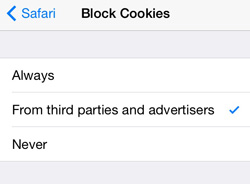
To enable cookies in iOS 8:
Go to:
Settings>Safari>Block Cookies>
Use “Always Allow” or “Allow from websites I visit”. Any of these two options will work.
Open the Safari App on the iPad, go to marcustoday.com.au, and log in using the normal method you use on the computer.