Get Answers to common problems
you might have with the website or newsletter
Need answers to common questions? Click on a question below to go to the answer.
Need answers to common questions? Click on a question below to go to the answer.
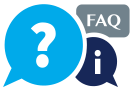
Fundamental stock analysis, with particular focus on return on equity, future earnings growth and relative valuations (PE relative to historical and peer group).
Consideration of a “quality” rating through features such as management quality and track record, corporate governance, balance sheet management, company direction and market sentiment
Macroeconomic and thematic influences, including the global growth environment, industry structure and position in the investment cycle and investment “themes”. (E.g. the search for yield).
Technical analysis – Marcus Today uses a technical overlay to assist in timing the entry into a stock which has already met fundamental, quality and thematic filters. Marcus Today also use technical features to monitor the position and help time any exit.
You will need to enable cookies in your browser, please see instructions below
Ensure you check the box for Remember me in the SIGN IN section, see image below for an example

You will need to enable cookies in your browser, please see instructions below
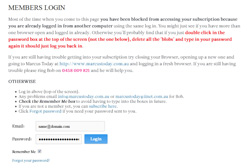
Please follow the steps below
 and choose Options
and choose Options



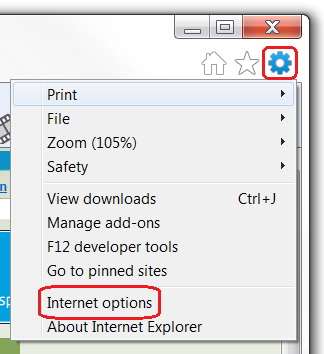
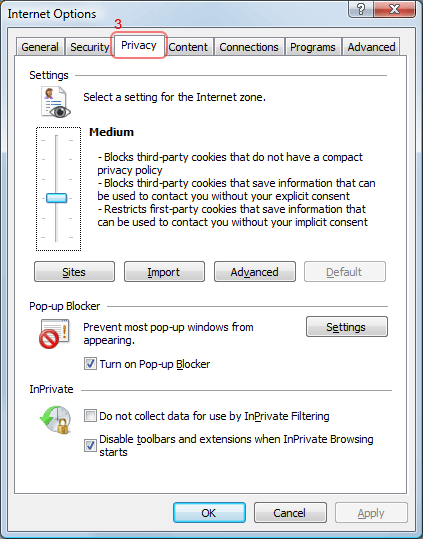
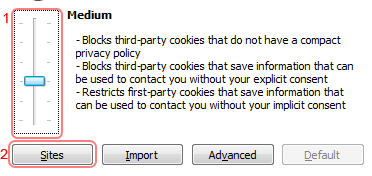

NOTE: using this method you will have to enable cookies for every site you need them on.
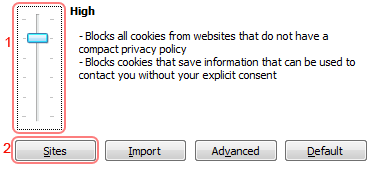

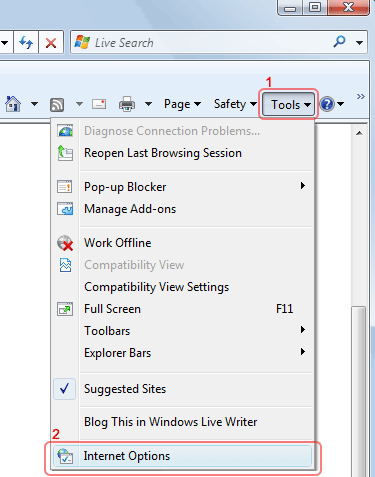
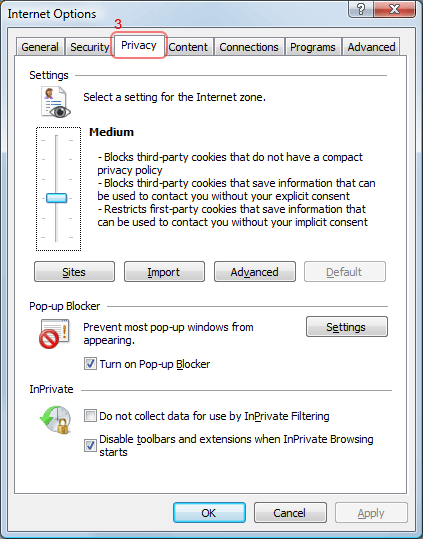
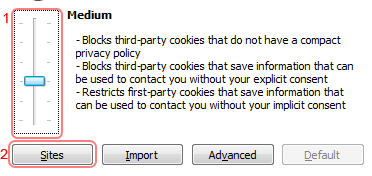

NOTE: using this method you will have to enable cookies for every site you need them on.
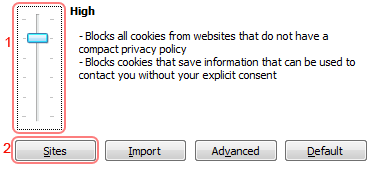

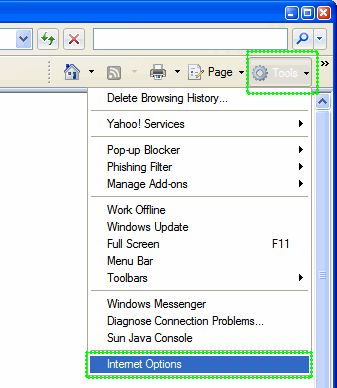
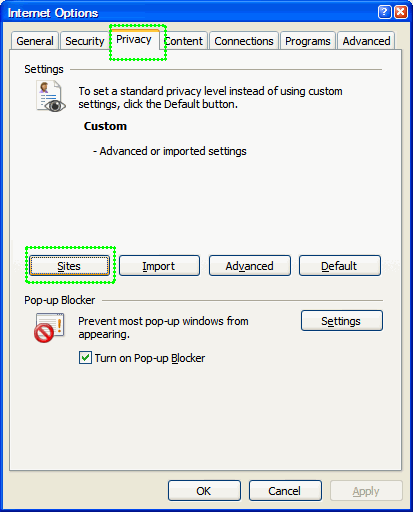



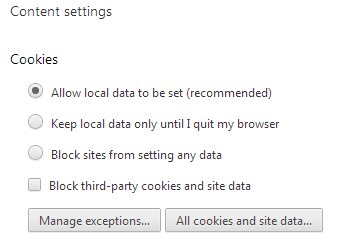
Add exceptions manually

You will have to download images or enable automatic download of images in Outlook. Follow the steps below to automatically download images:
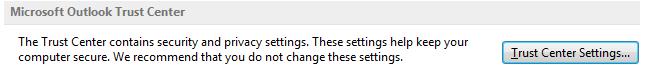
Click on My Account, then click on Update details
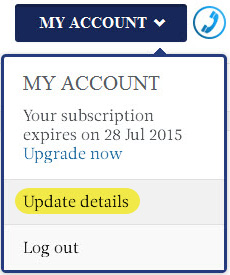
Follow the instructions below:
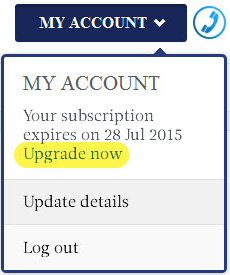
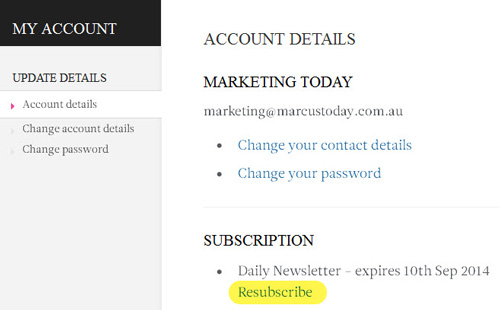
Please try checking your spam folder and mark the email as Not Junk. Also ensure that your mailbox is not full and has enough space to receive emails.
You may also have accidently clicked the Unsubscribe link in the email, in this case please contact us so we can add you to the email list.
Please follow the steps below:

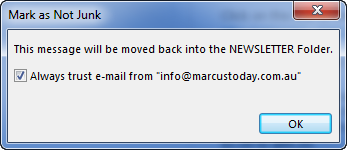
<a href=”https://marcustoday.com.au/forgot-password”>Click here</a> to get your password emailed to you.
This is the email address that you used to register for your free trial or paid subscription.
This is the password that has been emailed to you once you have registered for any of our subscriptions. Please ensure you have typed your email address correctly to receive your password.
No, the email is just a reminder and only shows a quick overview of what’s inside the newsletter.
Please do the following:
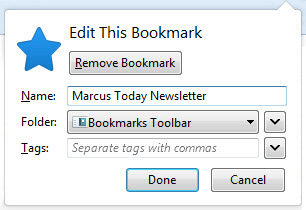
Press the F5 button on Windows along the top of the keyboard or press Command+R on MAC
Follow the steps below depending on your operating system:
Press the following keys on Windows
Increase font: Ctrl & +
Decrease font: Ctrl & –
Original font size: Ctrl & 0
Press the following keys on a MAC
Increase font: Cmd & +
Decrease font: Cmd & –
Original font size: Cmd & 0
If you have blocked cookies on your iPad, you will need to allow cookies in order to log in to the Marcus Today newsletter.
To enable cookies in iOS 7:
Go to:
Settings>Safari>PRIVACY & SECURITY>Block Cookies>
Use “From third parties and and advertisers” or “Never”. Any of these two options will work.
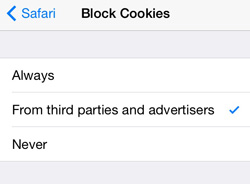
To enable cookies in iOS 8:
Go to:
Settings>Safari>Block Cookies>
Use “Always Allow” or “Allow from websites I visit”. Any of these two options will work.
Open the Safari App on the iPad, go to marcustoday.com.au, and log in using the normal method you use on the computer.
Complete the following steps
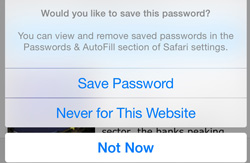

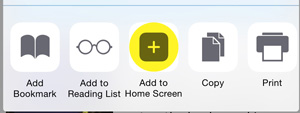
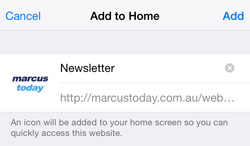
You are all done. If you saved your password, it should log you in automatically next time you click on the icon.
Note: To rename the icon later, you will need to delete the icon and then redo steps 1-9
To achieve this, complete the following:

You can easily manage the usernames and passwords that Firefox has saved for you.
 and choose Options.
and choose Options.
Please contact us so we can try and assist you.
The Marcus Today team, headed by Marcus Padley, constantly monitors the model portfolio and makes changes as they are required. The investment strategy involves a combination of approaches to identify attractive companies and their suitability for portfolio inclusion, including:
fundamental stock analysis, with particular focus on return on equity, future earnings growth and relative valuations (PE relative to historical and peer group).
consideration of a “quality” rating through features such as management quality and track record, corporate governance, balance sheet management, company direction and market sentiment.
macroeconomic and thematic influences, including the global growth environment,
industry structure and position in the investment cycle and investment “themes”. (E.g. the search for yield).
technical analysis – Marcus Today uses a technical overlay to assist in timing the entry into a stock which has already met fundamental, quality and thematic filters. Marcus Today also use technical features to monitor the position and help time any exit.
