How do I save the Marcus Today website as a button on iPhone or iPad in iOS 8?
Complete the following steps
- Open Safari on your device.
- Open the Marcus Today website
- Log in the Marcus Today website from the SIGN IN section
- Click on remember me to save your password, in order to save you time next time. Click on the Go button so sign. You may be prompted with the following scree.
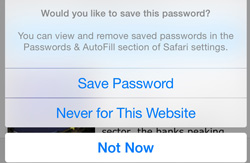
- In the bottom of the Safari window, click on the square with the up arrow arrow

- Click on “Add to Home Screen”
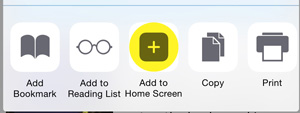
- Add your preferred name, Eg. Marcus Today
- Click on “Add” in the top right hand corner
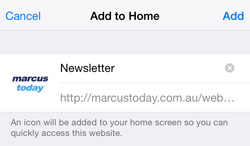
- You will now see a Marcus Today icon on your phone

You are all done. If you saved your password, it should log you in automatically next time you click on the icon.
Note: To rename the icon later, you will need to delete the icon and then redo steps 1-9