How do I save the address of the newsletter in the web browser Toolbar to automatically log me in?
Please do the following:
- Ensure you have checked the box for “Remember me” in the SIGN IN section
- Sign in to the newsletter using Firefox or Chrome
- Press Ctrl+D on windows, or Command+D on Mac to save the link
- Rename the Link if needed (Firefox screen shot displayed below)
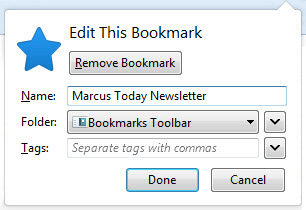
- Click on OK to save