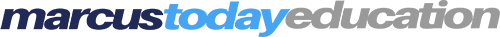How To Buy Your First Stock
An online trading account allows us to buy and sell shares with the click of a button but the question remains – “how do you actually open an account and place your first trade?”
First things first, you need to choose a platform. The big four banks each have a share trading platform, all with relatively cheap brokerage. One benefit of the bank trading platforms is that if you hold a transactional account with the bank then you can instantly transfer money between that and your trading account – there is no need to wait for an interbank transfer.
Outside of the banks, there are numerous other online brokers that fulfil the same purpose. A quick google search will give you a comparison of the different features, markets available, commission rates and any other fees. Commission typically works on different rates for different levels of investment (ie. $15 on investments under $5,000, $20 on investments $5,000-20,000 and so on).
Once you’ve chosen your online broker and account type (there may be different investing options or membership levels) the sign-up process is relatively simple. You’ll be asked for all the usual contact and identification details like your address, phone number and a photo ID, as well as your Tax File Number. Then you’ll have to link the bank account that you are going to use to finance your trades. After that it’s just a matter of following any other steps required by the specific platform, submitting the application and waiting 1-2 days to have your application processed, approved and your account opened for trading.

Now that your account is open, the fun (and stressful) stuff can begin.
Make sure to take some time to get your bearings. Every platform is a little different but you should be met with some market news, a stock look-up feature, a customisable watchlist, a list of your holdings (which will soon have some stocks in it) and an all-important “Trade” button.
That little trade button is where the magic happens. You should be met with an order screen with an assortment of boxes to fill out. Some are self-explanatory, ‘code’ is simply the three-digit stock code (ie. ‘CBA’ for Commonwealth Bank) and of course you’ll have to select ‘BUY’ if you want to buy a share (and then ‘SELL’ down the track if/when you’ve had enough of it).
Then things get a little trickier. You need to decide if you want to place a ‘market order’ or a ‘limit order’. A market order instructs the broker (platform) to buy (or sell) the stock at the best available market price. If you choose to place a market order you also need to specify the amount of units you wish to buy, OR the total value you wish to buy (invest). When calculating the amount make sure you have enough funds in your account for brokerage as well.
If you instead chose a limit order there are a couple of extra steps. A limit order gives you the control to set the price. Whatever price you set, the broker will only execute the order at that price or better. A limit order might be used if you anticipate a stock is going to dip a little and provide you with a better buying opportunity (for example, if a stock is trading at $10.00 you might place a limit order at $9.80), or if you want to enter a trade outside market hours (although it can only be executed during market hours). If you are selling it works inverse, and you might place a limit order above the current price in order to try gain some extra profit. Once you’ve set your limit price you then need to decide on your timeline. Do you want the order to sit there for a day, until a certain date or until you cancel it? Whatever the answer you’ll need to enter it into a section likely labelled ‘expiry’ or ‘duration’. Remember there’s no guarantees that a limit order will be executed.
On the order page you’ll be shown the ‘Bid’ price and ‘Ask’ price. The Bid price is simply the best price that buyers are currently willing to pay for the stock, and the Ask price is the lowest price that sellers are willing to take for the stock. The difference between the two is called the spread. You don’t need to use it but it’s good to know what it’s saying and can be useful when setting a limit price.
After you’ve entered your order you’ll either have it quickly matched or you’ll be in for a wait. Once it’s executed, you’ll just need to scoot over to the ‘holdings’ section and you’ll find all the good stuff (quantity, price paid, market value, gain/loss, etc). Then it’s just a matter of wash, rinse, repeat to buy and sell the stocks you desire.
It’s also worth noting that for ASX listed stocks the money will not actually come out of your account until 2 business days after your trade (T+2) is executed. The delay is the time it takes to clear the transfer of the share from the seller to the buyer. But don’t worry, the price you lock in at the time of the transaction will remain unchanged.
What are you waiting for? Get going!